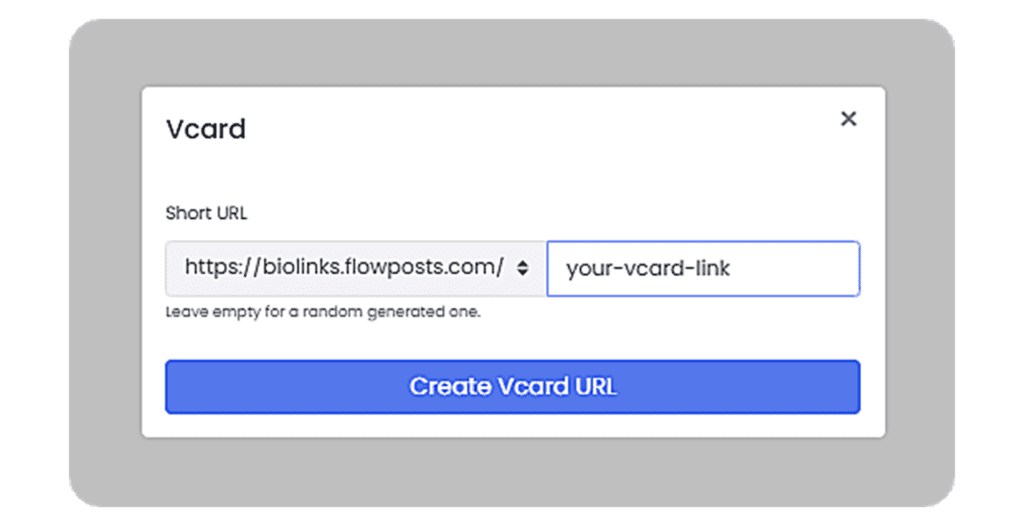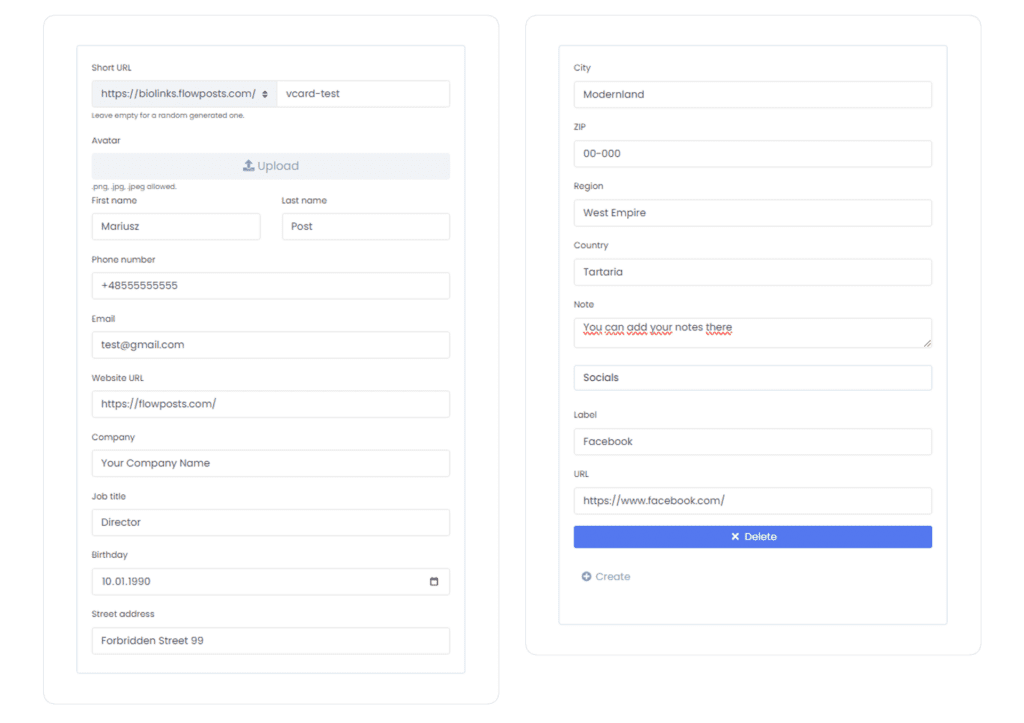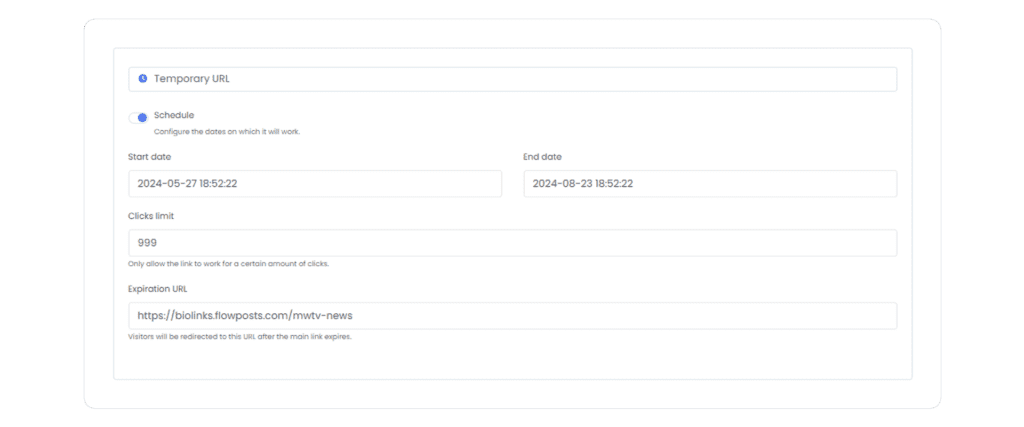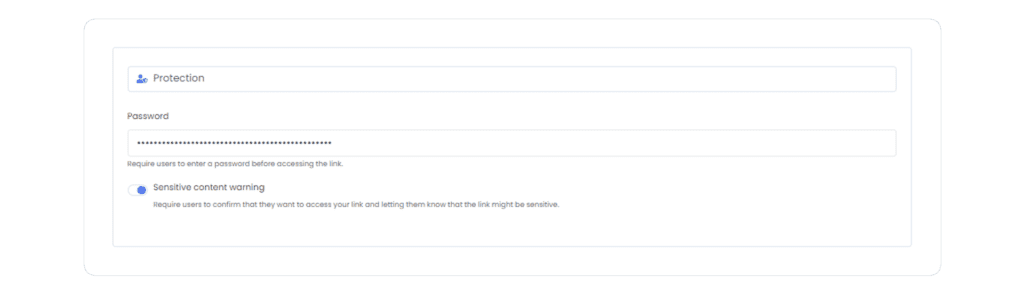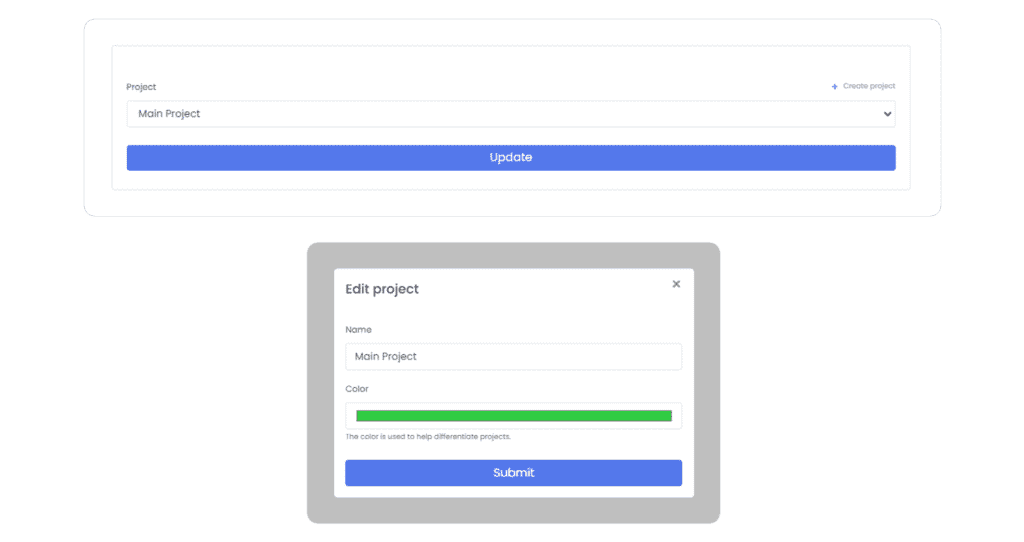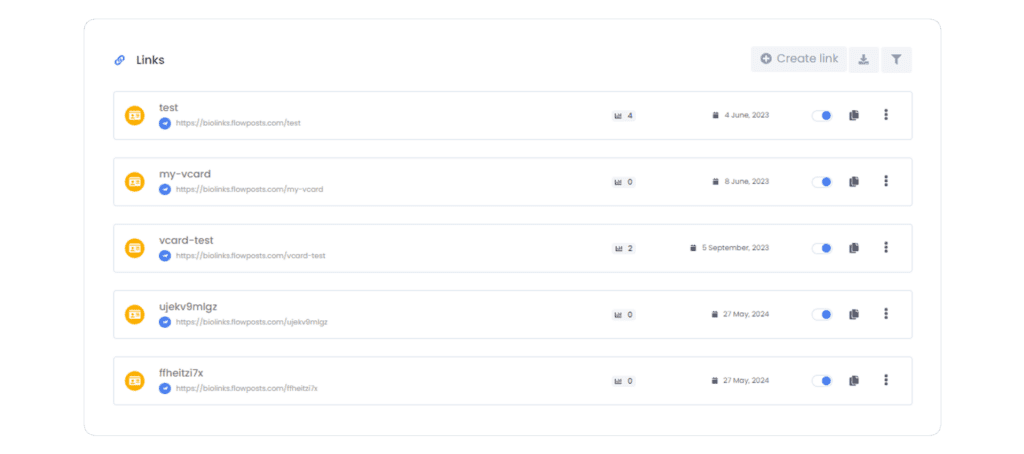Twórz wirtualne wizytówki vCard
⚡️ NOWOŚĆ! ⚡️
Wirtualna wizytówka z danymi kontaktowymi. vCard to najlepszy sposób na przekazywanie informacji kontaktowych znajomym, rodzinie lub klientom.
- Bez podawania karty kredytowej
- Zmień plan w każdym momencie
- Anuluj w dowolnej chwili
ADRES TYMCZASOWY
Stwórz tymczasową wizytówkę vCard
Jeśli chcesz tymczasowo ograniczyć dostęp do swojej wizytówki vCard, możesz utworzyć wizytówkę tymczasową. Wybierz datę rozpoczęcia i zakończenia, ustaw limit kliknięć i wprowadź adres strony, która wyświetli się, gdy wizytówka przestanie być dostępna.
ZARZĄDZANIE
Zarządzaj swoimi wizytówkami vCard
Wszystkie utworzone wizytówki vCard są zapisywane w Twojej bazie wizytówek. Zarządzaj nimi z łatwością: aktywuj lub dezaktywuj wybrane wizytówki, kopiuj adres do schowka, edytuj, przeglądaj statystyki, twórz kody QR prowadzące do wizytówki, duplikuj je lub usuwaj. Możesz również wyeksportować bazę wizytówek do plików CSV i JSON.
Wypróbuj za darmo
- Bez podawania karty kredytowej
- Zmień plan w każdym momencie
- Anuluj w dowolnej chwili